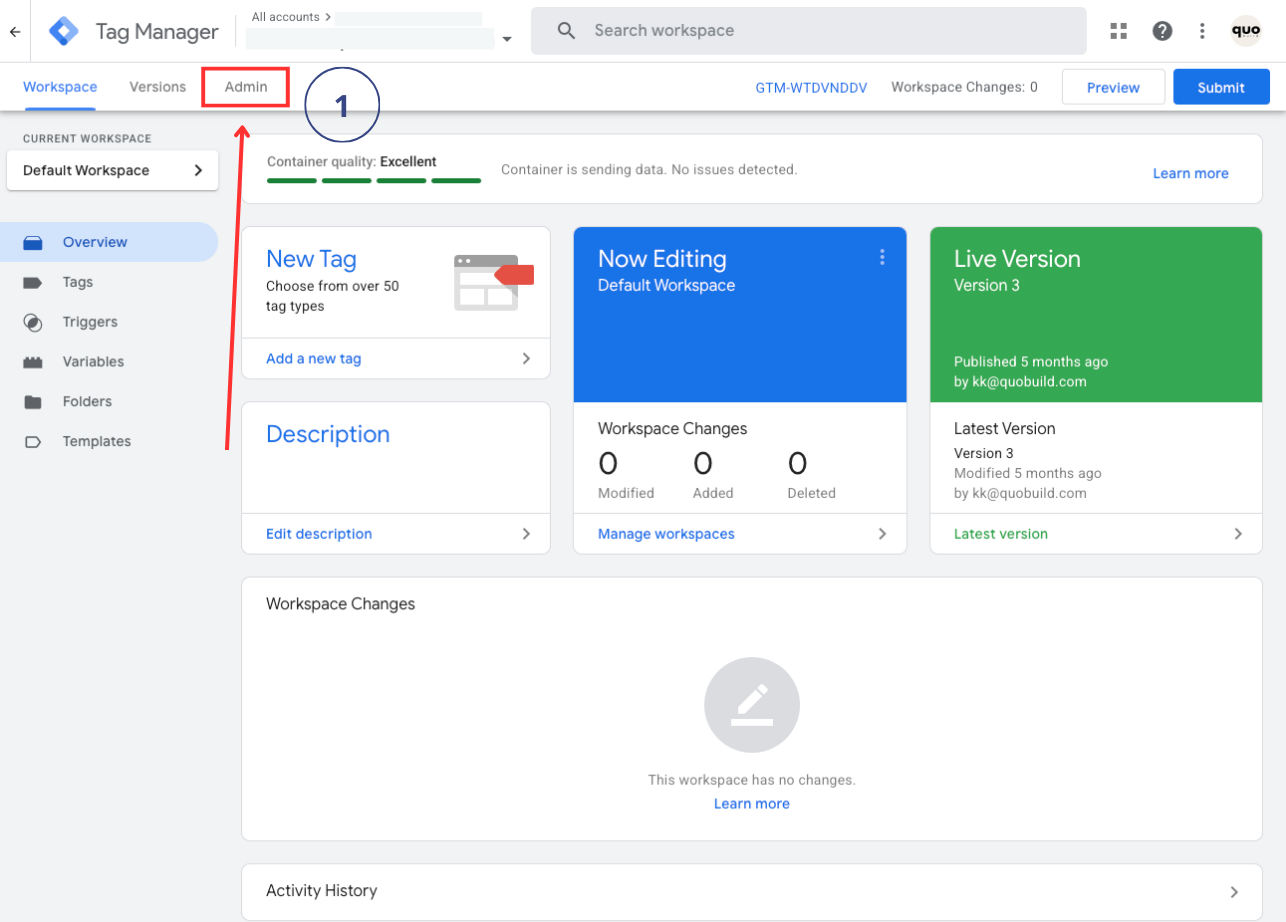
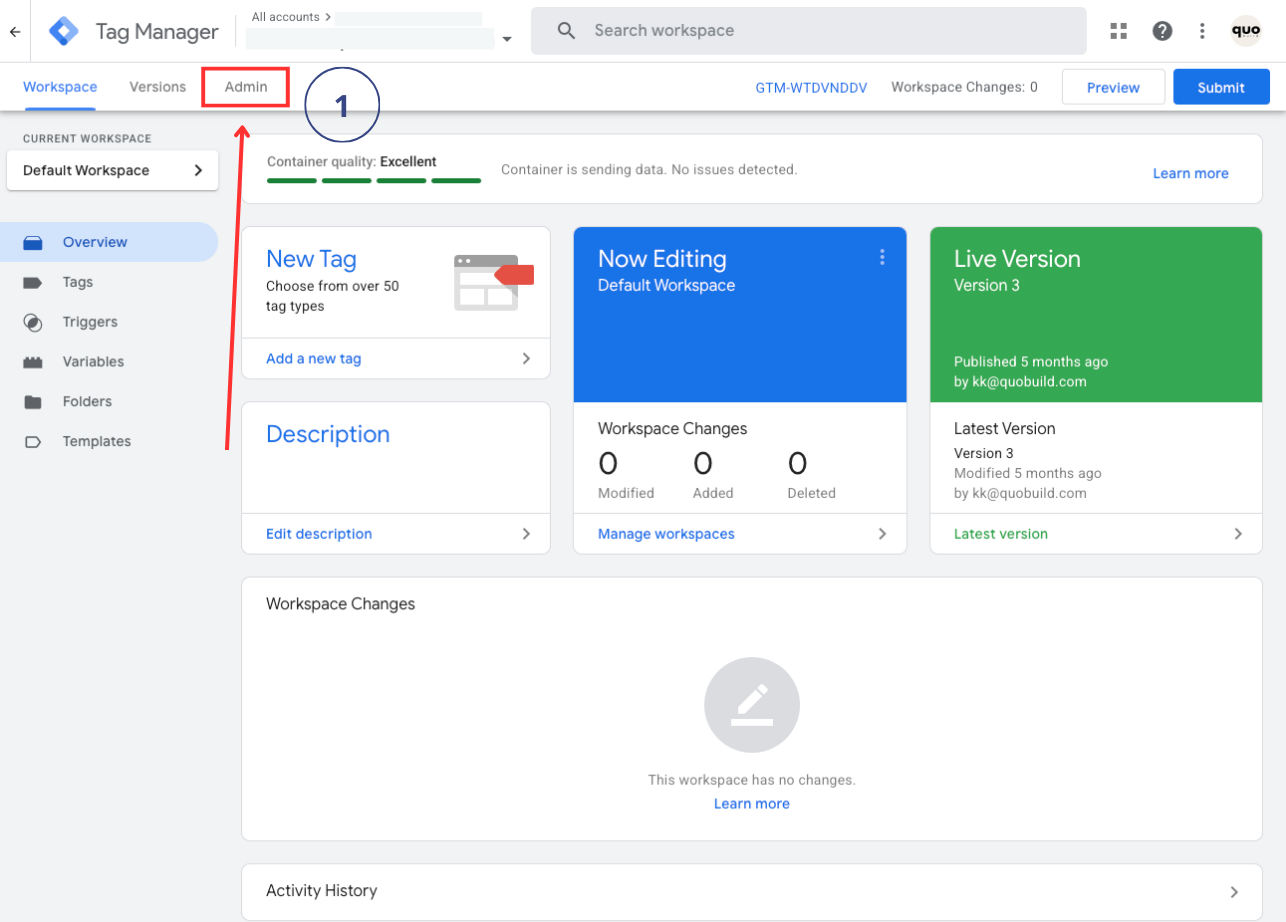
Before we start head to your google tag manager account https://tagmanager.google.com/.
Adding a user to Google Tag Manager is essential for seamless collaboration and tag management. Whether you’re working with a marketing team or external specialists, granting access ensures efficient implementation of tracking codes and tags. This guide will walk you through the steps to add and manage users in Google Tag Manager.
1. Click on “Admin” icon on top of page
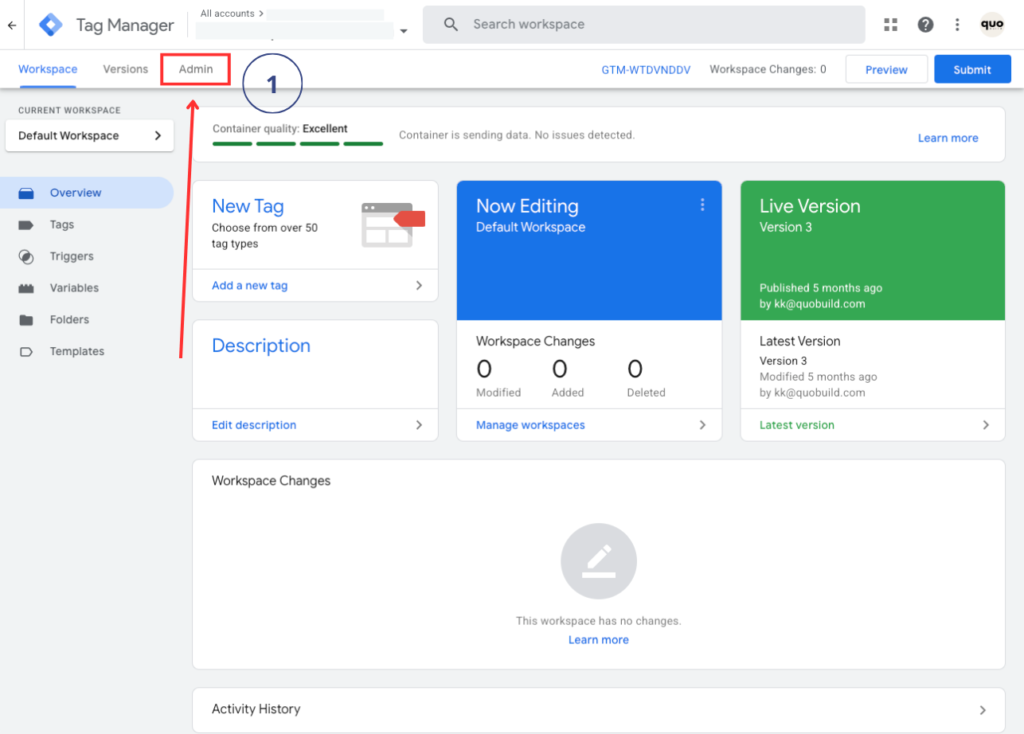
2. User Management
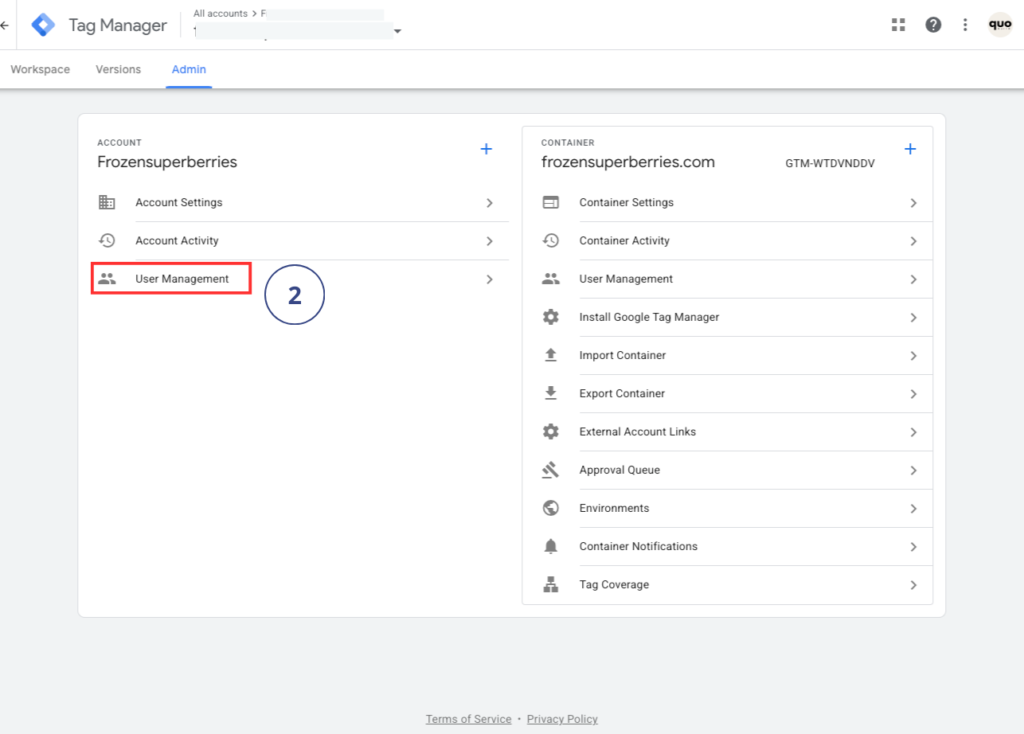
3. Click on “+” icon and then “Add users”
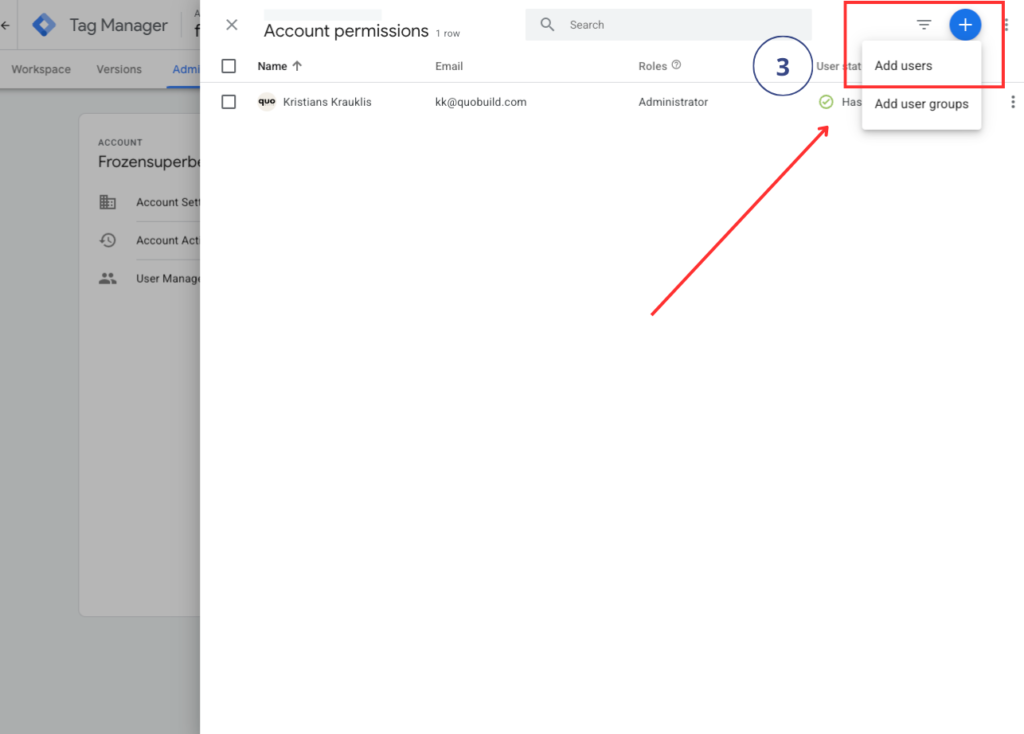
4. Select the permissions to “Administrator” or other permission level based on needs.
5. Enter partners email address.
6. Click “Invitation”.
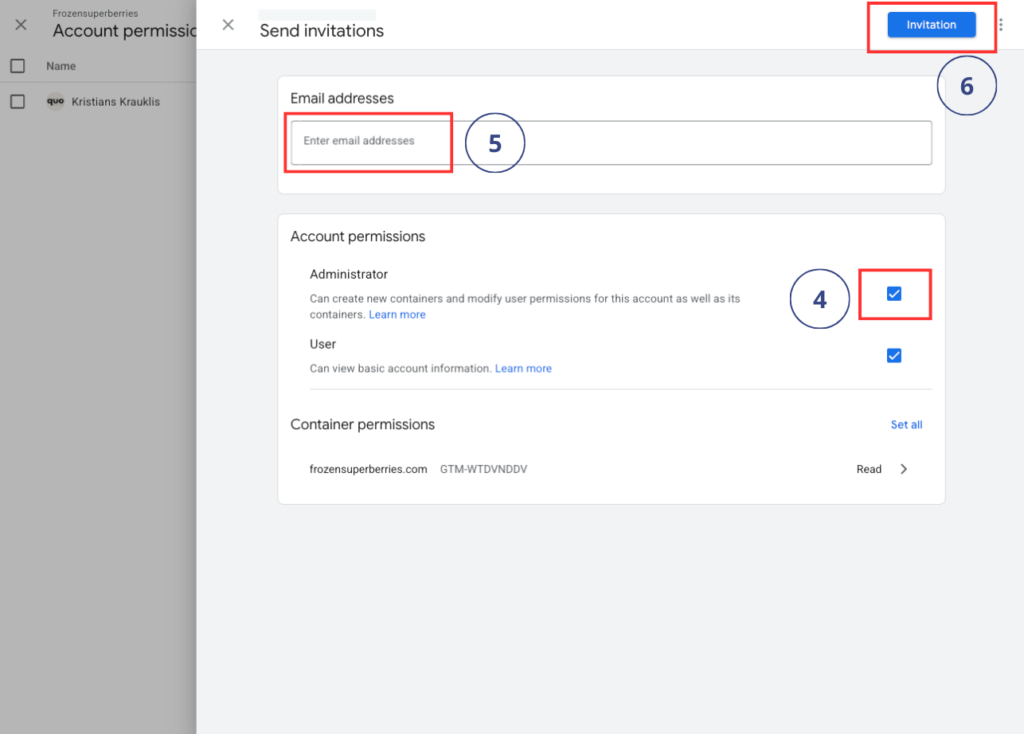
That’s it!
You’ve successfully added a user to Google Tag Manager. If you’re looking for expert help with tag management, marketing, or web development, quo build has you covered. We specialize in creating custom strategies to boost your online performance and drive success. Let’s work together to achieve your goals!
Good luck!